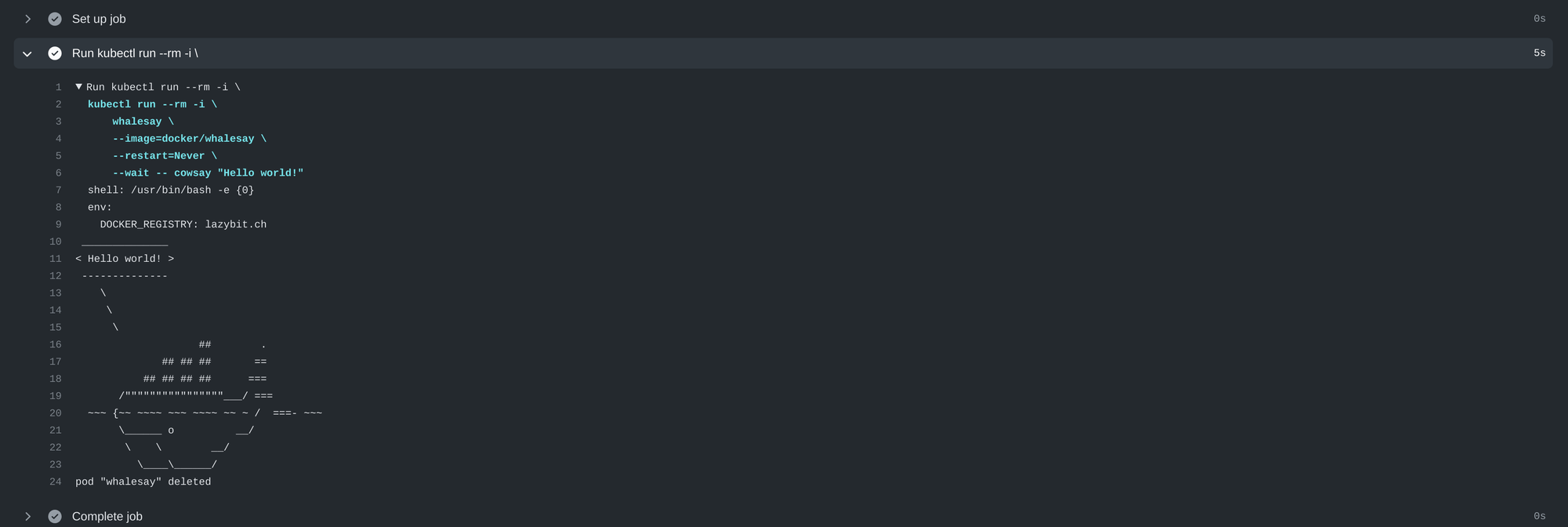GitHub Actions Runners self-hosted in Kubernetes
"You get a Github Actions Runner, and you get a Github Actions Runner, everybody gets a Github Actions Runner".
Have you been looking for self-hosted GitHub Actions Runners for Kubernetes? Look no further! We've got you covered with our public Helm Charts to bootstrap your cluster \o/
In this blog post we'll take a look at a couple of deployment options for installing an actions-runner and optional dind (Docker in Docker) service inside a local kind cluster bootstrapped with nfs-server-provisioner.
Kubernetes in Docker
We can bootstrap a local cluster with two workers and the contol plane using kind: kind create cluster
Kubernetes Secrets
The actions-runner and dind images are released to Docker Hub.
We'll need to create an Opaque Secret from the docker config.json that will be bind mounted into the actions-runner container for pushing images to our private registry: kubectl create secret generic docker --from-file=${HOME}/.docker/config.json
Tip: with the secrects mounted in the pod it is not necessary to use the docker login actions in the jobs.<job_id>.steps[*].run.
Note: In this example we pull the public images in the
helminstallation from Docker Hub and push our builtdockerimages to a different private Docker Registry.
Persistent Volumes
When the actions-runner is installed with the dind dependency the workspace and certs directories are shared between pods using a persistent NFS volume. The action-runner's environment is set to connect to the remote docker daemon.
Tip: Beware that when working with a remote docker daemon the path specified when mounting a docker volume must be the remote path, not the local path. The remote docker daemon cannot access the local file system.
Note: Sharing the
workspacebinds the deployment to a same namespace but enables bind-mounting files indocker run's using a same path on the local and remote filesystems, for example:docker run --rm -i -v ${{ github.workspace }}:/workspace/source -w /workspace/source --entrypoint find alpine:3 .works as expected in ajob.<job_id>.steps[*].run.
Network File System
Starting in 18.09+, the dind variants of the docker image will automatically generate TLS certificates. For advanced installations we install a nfs-server-provisioner in our cluster to share the client certificates and workspace between the dind and actions-runner StatefulSets across our nodes.
helm repo add stable https://kubernetes-charts.storage.googleapis.com
helm repo update
helm upgrade --install nfs-server \
--set persistence.enabled=true \
--set persistence.size=10Gi \
--set persistence.storageClass=standard \
--set storageClass.defaultClass=true \
--set storageClass.name=nfs-client \
--set storageClass.mountOptions[0]="vers=4" \
stable/nfs-server-provisioner \
--wait
Note:
kindsupports NFS volumes sincev0.9.0.
GitHub Actions Runner
Let's take a look at a few different ways that we could deploy the charts depending on what the requirements are.
The actions-runner and dind Helm Charts are currently in our ChartMuseum:
helm repo add lazybit https://chartmuseum.lazybit.ch
helm repo update
Building without docker
Maybe you don't need access to the docker client for building your artifacts. You can deploy the actions-runner as standalone configured with your repository:
helm upgrade --install actions-runner \
--set global.image.pullSecrets[0]=docker-0 \
--set github.username=${GITHUB_USERNAME} \
--set github.password=${GITHUB_TOKEN} \
--set github.owner=${GITHUB_OWNER} \
--set github.repository=${GITHUB_REPOSITORY} \
--set dind.enabled=false \
lazybit/actions-runner \
--wait
The action-runner container is based on ubuntu:20.04, anything installed in the runners environment will not be persisted if the container crashes.
Building with docker
Let's enable the dind dependency to give access to a docker daemon for running docker images in our workflow steps. Set dind.dockerSecretName=my-docker-secret to specify an alternative Opaque Secret name to mount for docker.:
helm upgrade --install actions-runner \
--set global.storageClass=nfs-client \
--set github.username=${GITHUB_USERNAME} \
--set github.password=${GITHUB_TOKEN} \
--set github.owner=${GITHUB_OWNER} \
--set github.repository=${GITHUB_REPOSITORY} \
--set docker=true \
--set rbac.create=true \
--set persistence.enabled=true \
--set persistence.certs.existingClaim=certs-actions-runner-dind-0 \
--set persistence.workspace.existingClaim=workspace-actions-runner-dind-0 \
--set dind.experimental=true \
--set dind.debug=true \
--set dind.metrics.enabled=false \
--set dind.persistence.enabled=true \
--set dind.persistence.certs.accessModes[0]=ReadWriteMany \
--set dind.persistence.certs.size=1Gi \
--set dind.persistence.workspace.accessModes[0]=ReadWriteMany \
--set dind.persistence.workspace.size=8Gi \
--set dind.resources.requests.memory="1Gi" \
--set dind.resources.requests.cpu="1" \
--set dind.resources.limits.memory="2Gi" \
--set dind.resources.limits.cpu="2" \
--set dind.livenessProbe.enabled=false \
--set dind.readinessProbe.enabled=false \
lazybit/actions-runner \
--wait
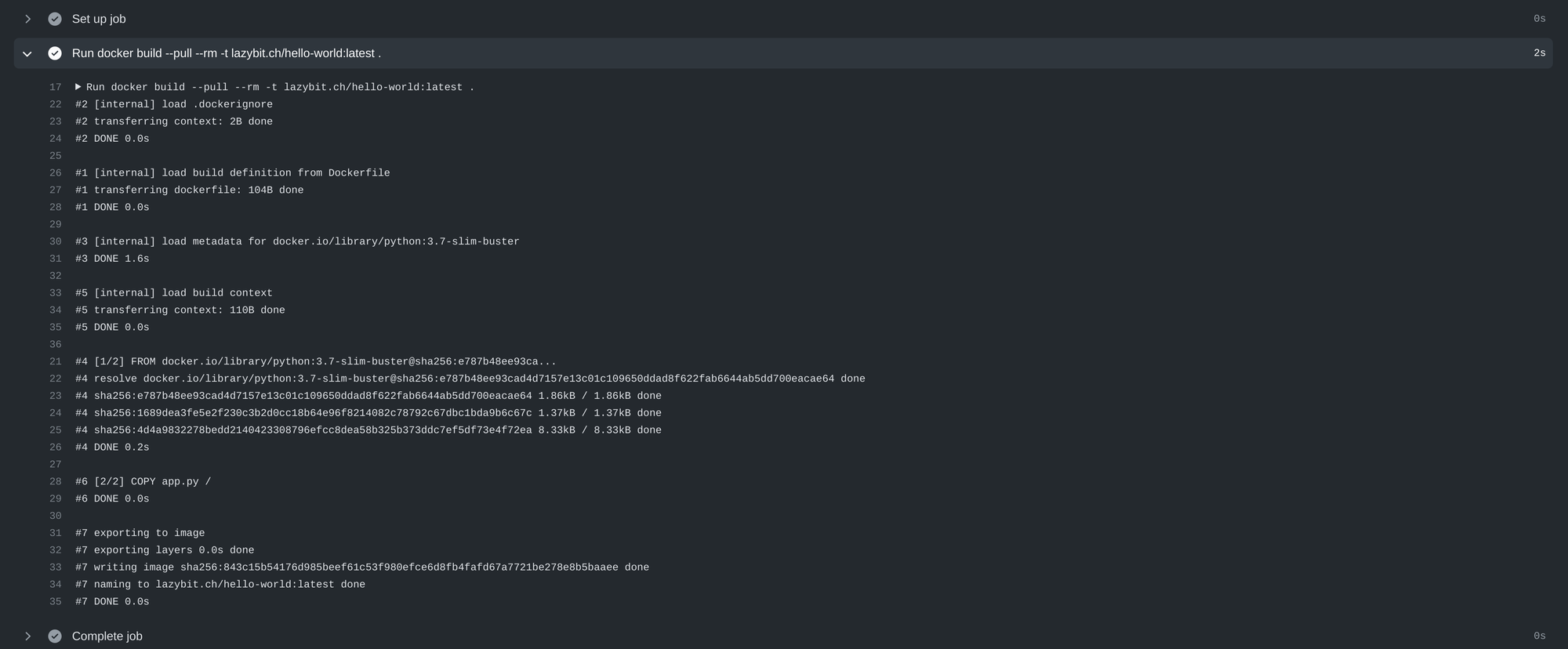
Building with kaniko in docker
kaniko expects the config.json to be mounted at /kaniko/.docker, setting dind.kaniko=true in the deployment will mount the Opaque Secret (named by default docker) inside the dind container at /kaniko/.docker/config.json. Set dind.kanikoSecretName=my-docker-secret to specify an alternative Opaque Secret name to mount for kaniko.
The actions-runner can bind-mount the remote config.json in a docker run during the execution of a step in the job:
env:
DOCKER_REGISTRY: lazybit.ch
jobs:
build:
name: build
runs-on: self-hosted
steps:
- run: |
docker run --rm -i \
-v ${PWD}:/workspace/source \
-v /kaniko/.docker/config.json:/kaniko/.docker/config.json \
gcr.io/kaniko-project/executor:v1.0.0 \
--dockerfile=/workspace/source/Dockerfile \
--destination=${DOCKER_REGISTRY}/hello-world:latest \
--context=/workspace/source \
--cache-repo=${DOCKER_REGISTRY}/hello-world/cache \
--cache=true
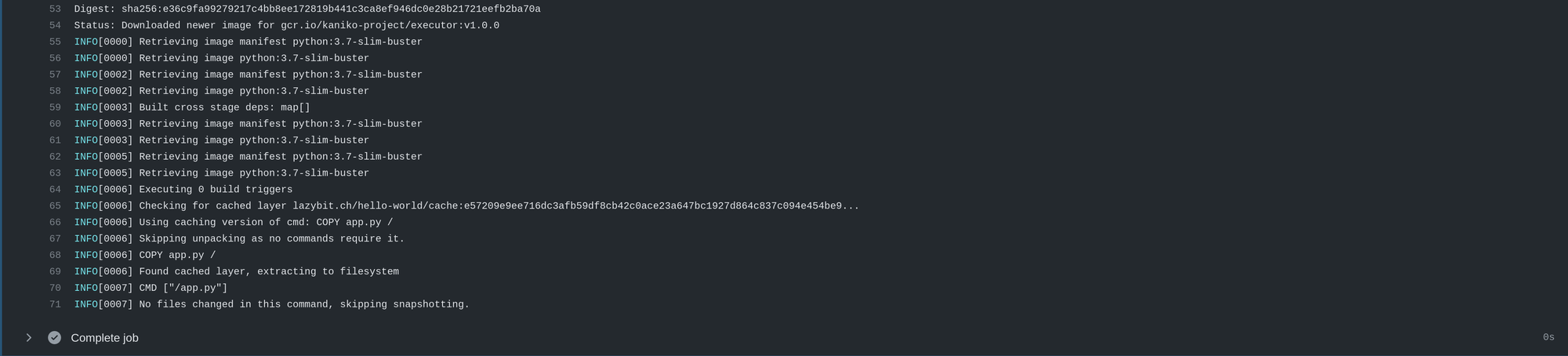
Running kubectl
Enabling rbac in the installation (--set rbac.create=true) will grant get, watch, list, create and delete on the pods and pods/logs resources. You can use kubectl in the jobs.<job_id>.steps[*].run to run Kubernetes pods during the build:
jobs:
cowsay:
name: cowsay
runs-on: self-hosted
steps:
- run: |
kubectl run --rm -i \
whalesay \
--image=docker/whalesay \
--restart=Never \
--wait -- cowsay "Hello World"